Batch Edit Your Images in Seconds.
Resize, crop, and extend multiple images effortlessly with one simple tool.
This app makes batch image prep effortless.
Whether you're resizing product photos, cropping social media images, or converting formats for web optimization, this tool handles it all—in bulk.
- Resize all images to a consistent size
- Crop images to focus on what matters most
- Extend image borders while keeping the look natural
- Convert images to JPG, PNG, or other formats
- Rename files with safe and consistent naming
No more manual editing. No learning curve. Just results.
Download for freeKey Features
Batch Processing
Edit dozens—or hundreds—of images at once. No need to repeat the same steps manually.
Smart Resize
Quickly resize images while optionally keeping aspect ratio for clean, professional results.
Precise Cropping
Focus on what matters. Easily trim images to exact dimensions for websites or social media.
Intelligent Extension
Expand canvas size while preserving visual flow—perfect for centering or padding content.
Format Conversion
Convert images to JPG, PNG, or other popular formats with just one setting.
Safe & Custom File Naming
Auto-generate safe, consistent filenames so your output is always clean and organized.
Showcase
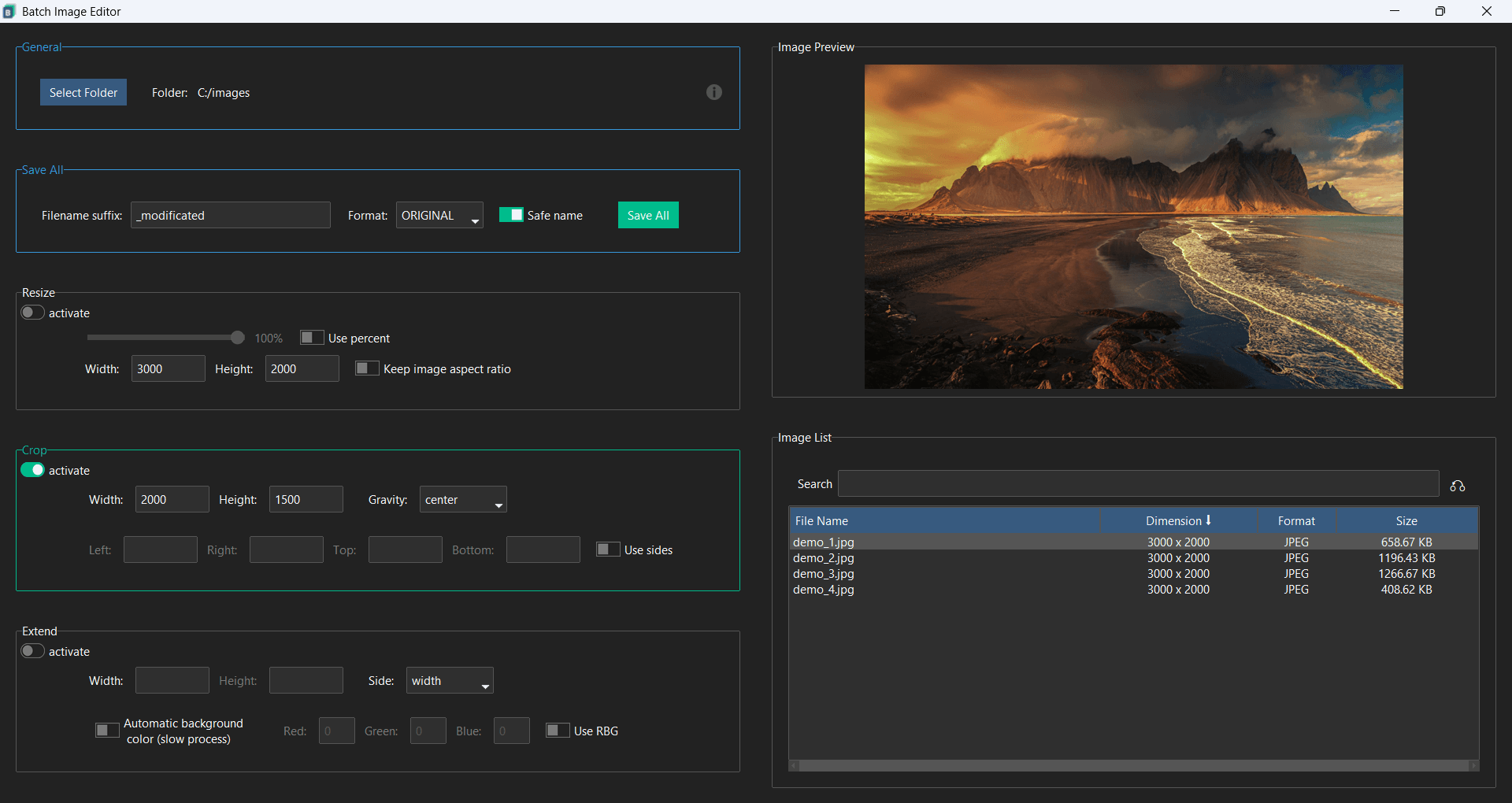
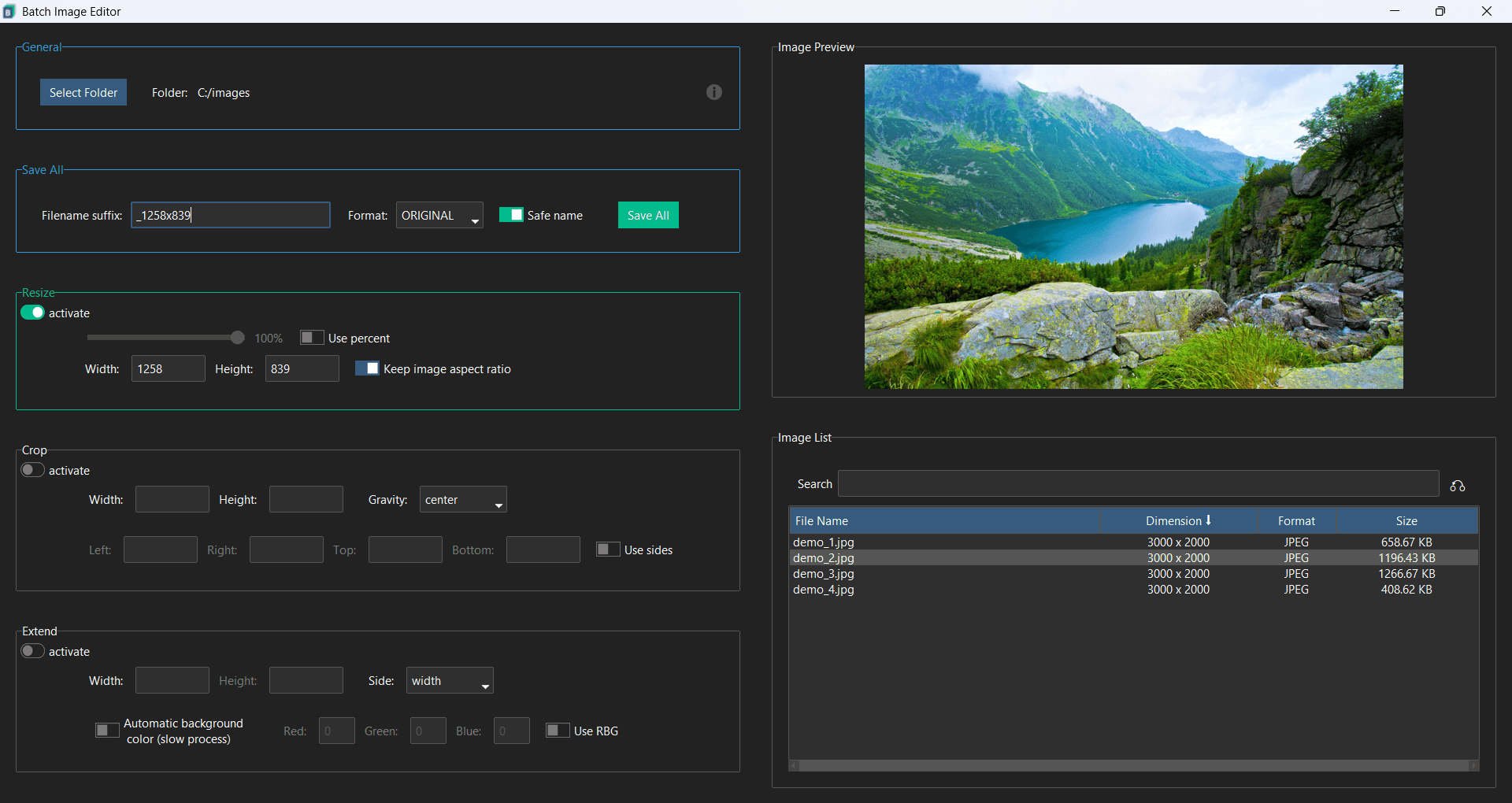
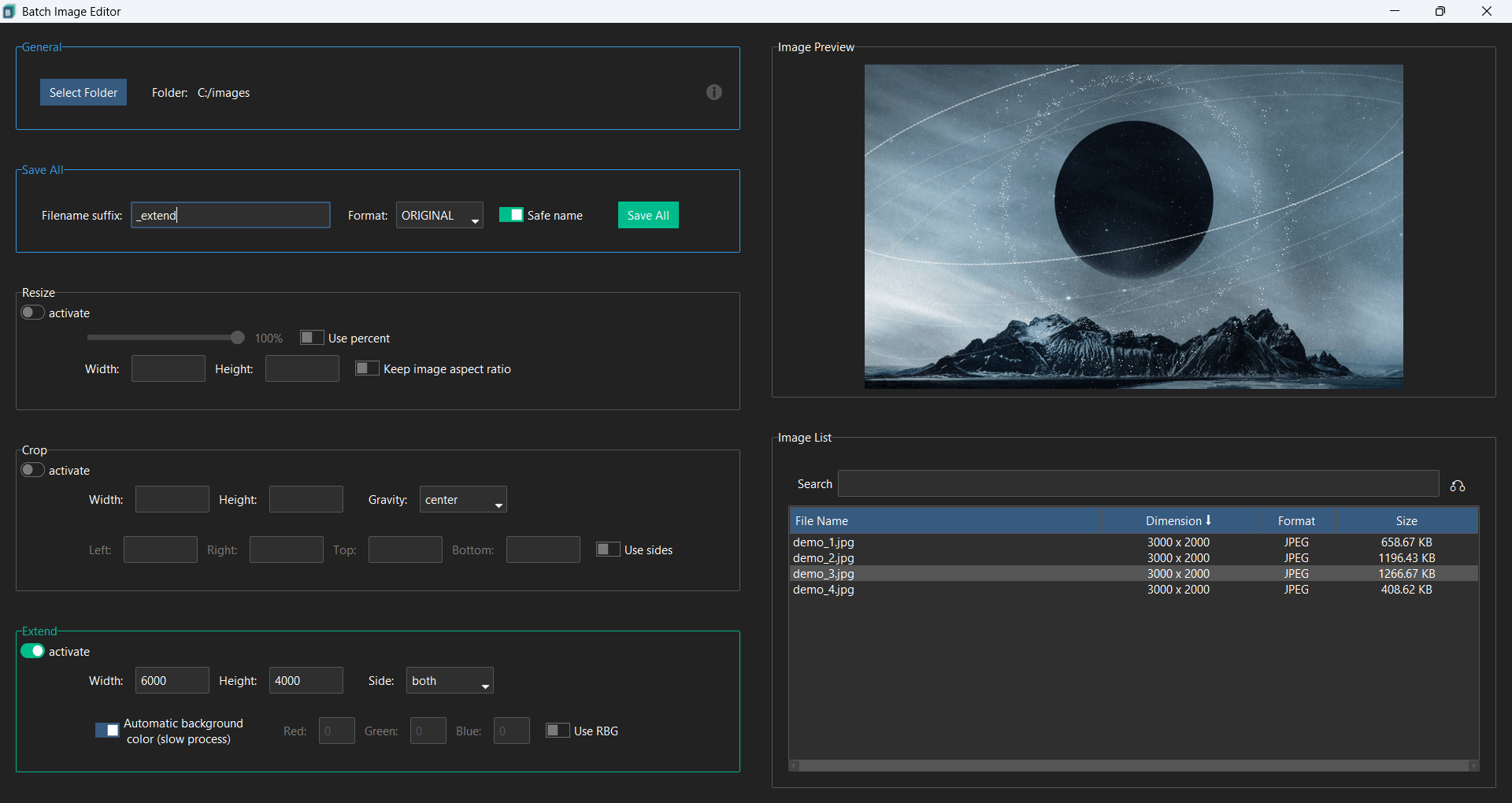
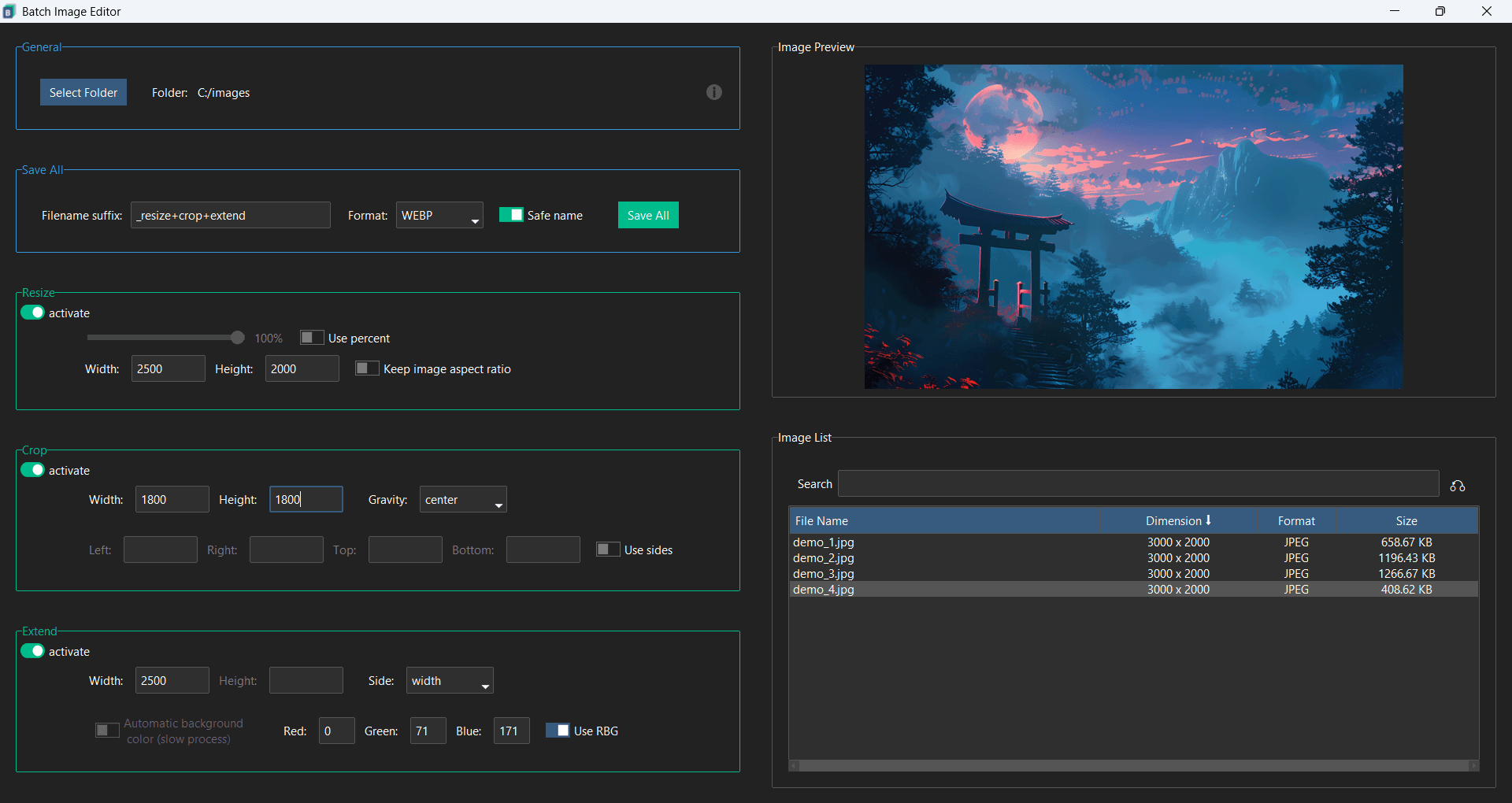
FAQ
How do I resize multiple images at once?
What happens if an image is smaller than the target size?
Can I crop images to a specific area or ratio?
Does this app overwrite my original images?
What output formats are supported?
Can I safely cancel a batch process halfway through?
Download
Batch image editor 1.0.0 2025 © ~ 15MB